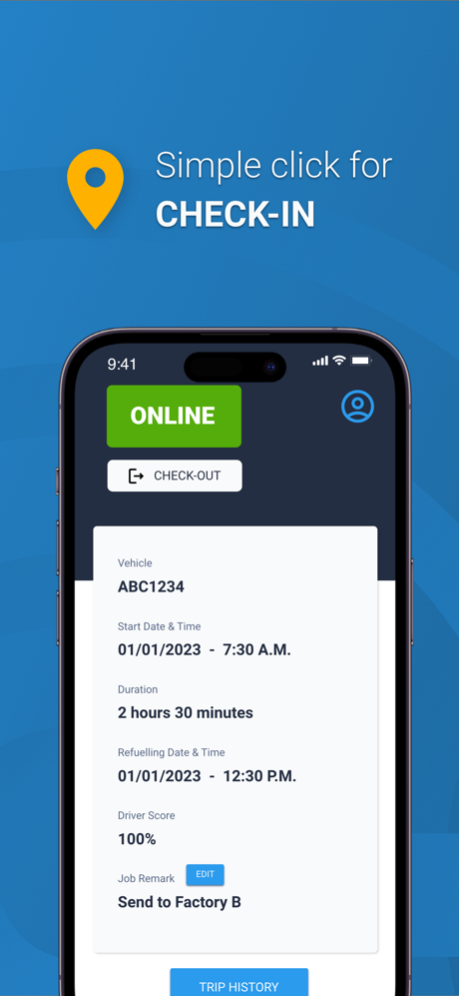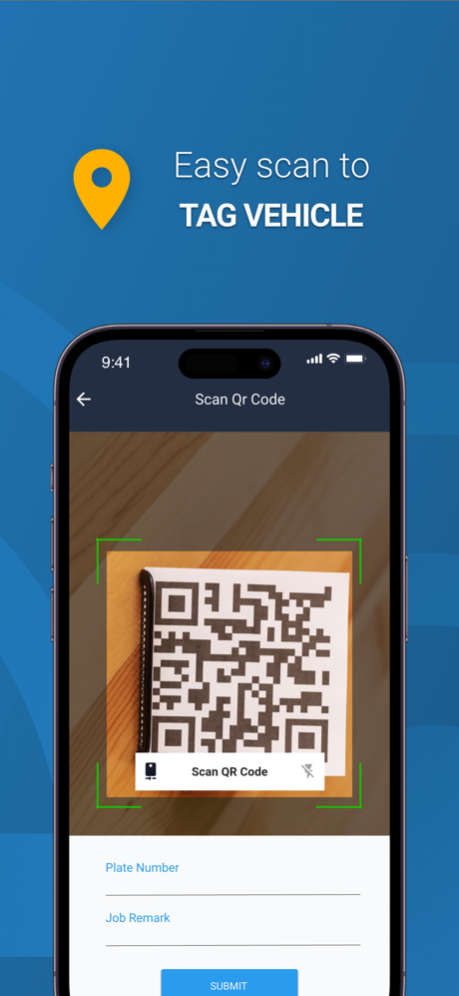Orbitron Em Driver
Continue to app
Free Version
Publisher Description
Driver Management System - Transform the way you manage your fleet of drivers
Welcome to Orbitron Em Driver Management App, the ultimate mobile app designed to streamline and enhance your company's delivery operations. Whether you run a logistics company, a courier service, or any business that relies on efficient transportation, our app is here to help you monitor and control the daily driving routes and activities of your drivers.
Key Features:
1) Real-Time Route Tracking: Stay updated with the exact location of your drivers at any given time. Our advanced GPS tracking system provides accurate real-time data, allowing you to monitor the progress of each delivery.
2) Check-In and Check-Out System: Track driver attendance and log their working hours effortlessly. Drivers can check-in when they start their shift and check-out when they finish, allowing you to accurately calculate their work hours and wages.
3) Comprehensive Driver Profiles: Gain valuable insights into each driver's performance and driving history. View their average speed, distance traveled, number of stops made, and more. Identify top-performing drivers and areas that need improvement.
4) Activity Logs and Reports: Access detailed activity logs for each driver, including timestamps, distance traveled, time spent at each location, and any deviations from the planned route. Generate comprehensive reports to analyse performance metrics and identify areas for improvement.
Maximise the efficiency and control of your delivery operations with Orbitron Driver Management. Empower your company to monitor and control daily driving routes, track driver activities, and streamline your logistics process.
Download the app today and transform the way you manage your fleet of drivers.
About Orbitron Em Driver
Orbitron Em Driver is a free app for iOS published in the Office Suites & Tools list of apps, part of Business.
The company that develops Orbitron Em Driver is ORBITRON TECHNOLOGY SDN BHD. The latest version released by its developer is 1.0.
To install Orbitron Em Driver on your iOS device, just click the green Continue To App button above to start the installation process. The app is listed on our website since 2024-04-26 and was downloaded 2 times. We have already checked if the download link is safe, however for your own protection we recommend that you scan the downloaded app with your antivirus. Your antivirus may detect the Orbitron Em Driver as malware if the download link is broken.
How to install Orbitron Em Driver on your iOS device:
- Click on the Continue To App button on our website. This will redirect you to the App Store.
- Once the Orbitron Em Driver is shown in the iTunes listing of your iOS device, you can start its download and installation. Tap on the GET button to the right of the app to start downloading it.
- If you are not logged-in the iOS appstore app, you'll be prompted for your your Apple ID and/or password.
- After Orbitron Em Driver is downloaded, you'll see an INSTALL button to the right. Tap on it to start the actual installation of the iOS app.
- Once installation is finished you can tap on the OPEN button to start it. Its icon will also be added to your device home screen.